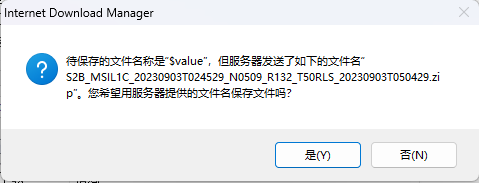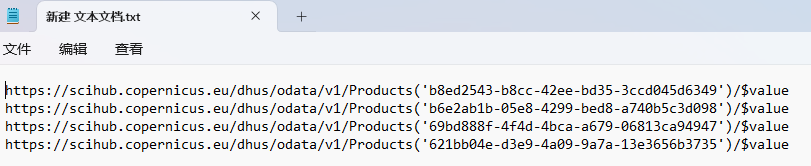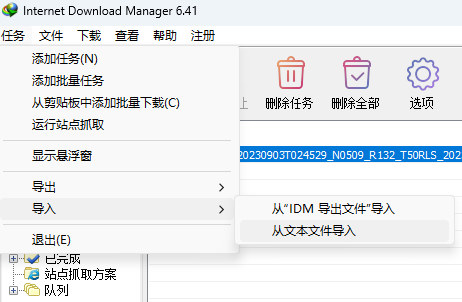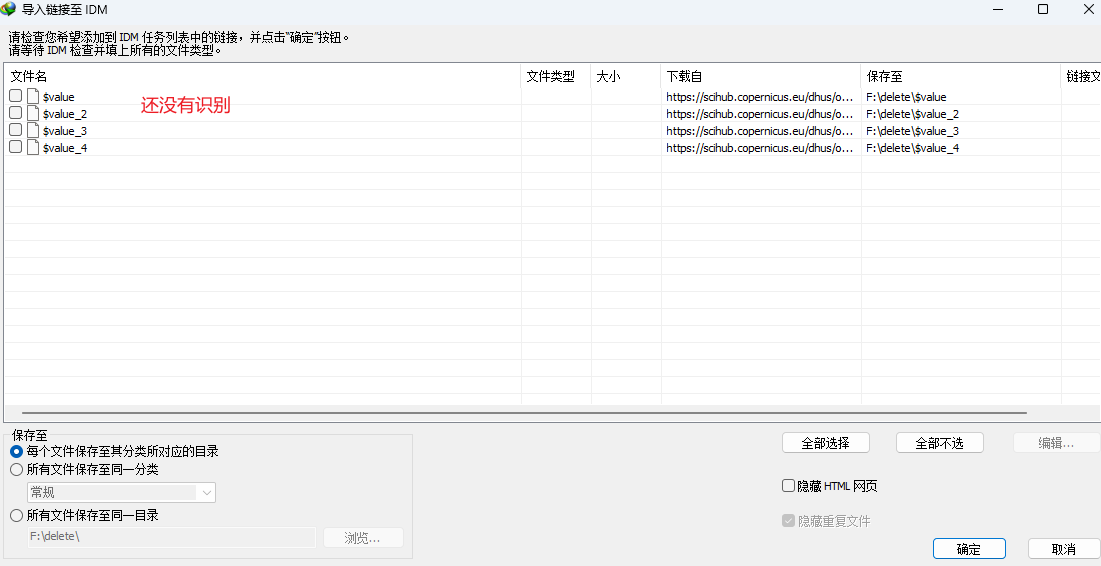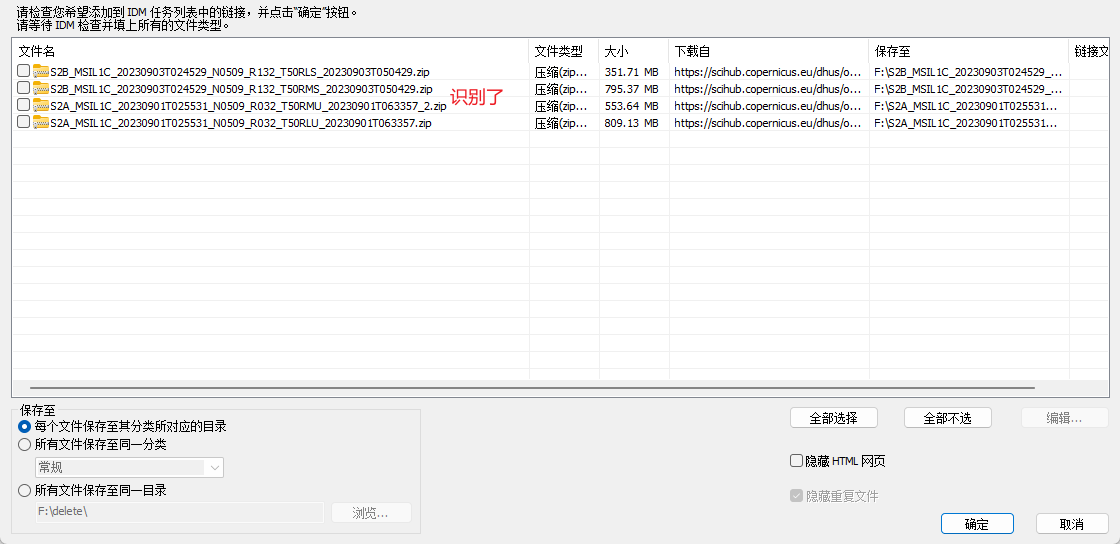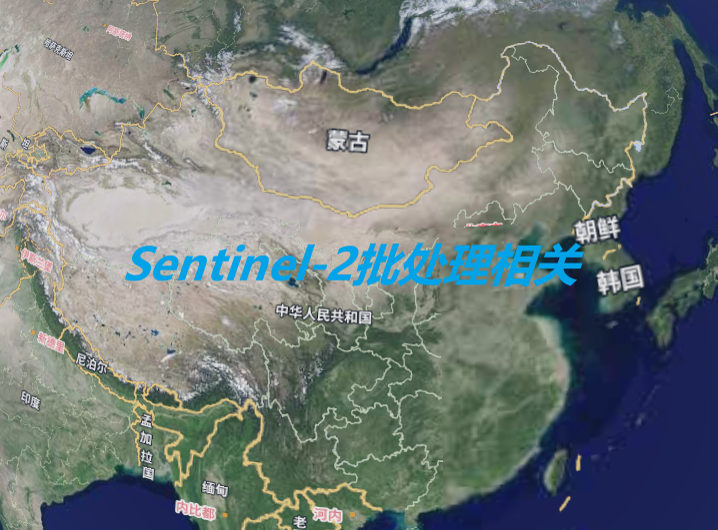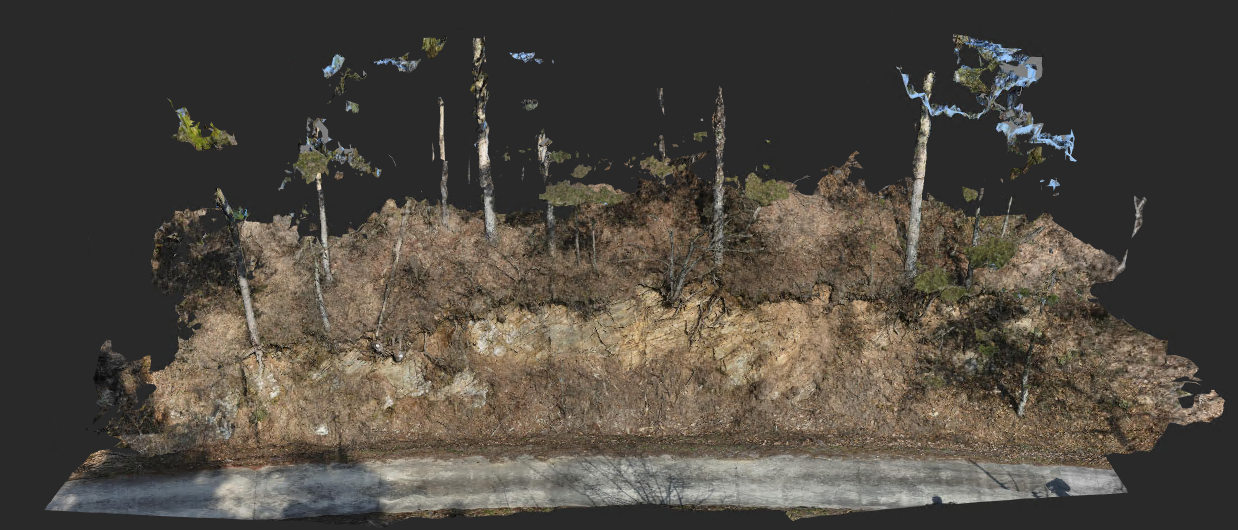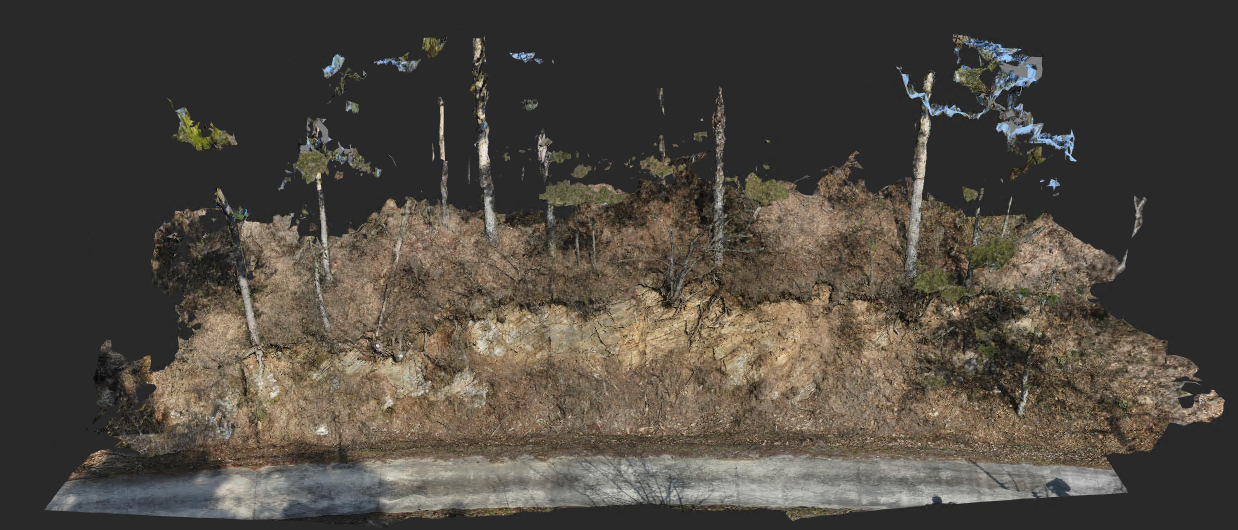1
2
3
4
5
6
7
8
9
10
11
12
13
14
15
16
17
18
19
20
21
22
23
24
25
26
27
28
29
30
31
32
33
34
35
36
37
38
39
40
41
42
43
44
45
46
47
48
49
50
51
52
53
54
55
56
57
58
59
60
61
62
63
64
65
66
67
68
69
70
71
72
73
74
75
76
77
78
79
80
81
82
83
84
85
86
87
88
89
90
91
92
93
94
95
96
97
98
99
100
101
102
103
104
105
106
107
108
109
110
111
112
113
114
115
116
117
118
119
120
121
122
123
124
125
126
127
128
129
130
131
132
133
134
135
136
137
138
139
140
141
142
143
144
145
146
147
148
149
|
"""
@Time : 2023/3/31 15:35
@Auth : RS迷途小书童
@File :Batch download of Sentinel data.py
@IDE :PyCharm
@Purpose :批量下载哨兵数据
"""
from sentinelsat import SentinelAPI, read_geojson, geojson_to_wkt
from subprocess import call
from datetime import date
import time
import xlwt
import xlrd2
from tqdm import tqdm
def Search_data(login, key, path_geojson, start_date, end_date, name, product_type, cloud, filepath):
"""
:param login: 欧空局账号,字符串类型
:param key: 欧空局密码,字符串类型
:param path_geojson: 兴趣区路径及文件名
:param start_date: 开始时间,字符串
:param end_date: 结束时间,字符串
:param name: 卫星名称
:param product_type: 卫星类型
:param cloud: 云量筛选,格式:(0,15)
:param filepath: Url保存路径及文件名
:return: 返回存有下载链接的excel路径
"""
api = SentinelAPI(login, key, 'https://scihub.copernicus.eu/dhus')
footprint = geojson_to_wkt(read_geojson(path_geojson))
products = api.query(footprint,
date=(start_date, end_date),
platformname=name,
producttype=product_type,
cloudcoverpercentage=cloud)
row = 0
workbook_write = xlwt.Workbook(encoding='utf-8')
worksheet_write = workbook_write.add_sheet('Url_image')
for product in products:
info_product = api.get_product_odata(product)
worksheet_write.write(row, 0, info_product['url'])
worksheet_write.write(row, 1, info_product['title'])
print(info_product['title'])
row += 1
workbook_write.save(filepath)
return filepath, api
def Download_image(filepath, Path_Download, Path_IDM, api):
workbook_read = xlrd2.open_workbook(filepath)
sheet1 = workbook_read.sheet_by_name('Url_image')
link_list = sheet1.col_values(0)
print('所有链接下载完成,现在开始下载对应数据')
num = 0
while link_list:
print('---------------------------------------------------')
num += 1
print('\n')
print('第' + str(num) + '次循环' + '\n')
id = link_list[0].split('\'')[1]
link = link_list[0]
info_product = api.get_product_odata(id)
print('查询当前列表里的第一个数据的状态')
if info_product['Online']:
print(info_product['title'] + '为:online产品')
print('加入IDM的下载列表中: ')
print('\n')
call([Path_IDM, '/d', link, '/p', Path_Download, '/n', '/a'])
link_list.remove(link)
call([Path_IDM, '/s'])
else:
print(info_product['title'] + '为:offline产品')
print('\n')
print('激活offline产品')
code_id = link_list[0].split('\'')[1]
api.trigger_offline_retrieval(code_id)
print('检查任务列表里是否存在online产品: .........')
if len(link_list) > 1:
link_list_1 = []
for i in range(1, len(link_list)):
id2 = link_list[i].split('\'')[1]
link_1 = link_list[i]
info_product2 = api.get_product_odata(id2)
if info_product2['Online']:
print(info_product2['title'] + '为Online产品')
print('加入IDM的下载列表中: ')
print('--------------------------------------------')
call([Path_IDM, '/d', link_1, '/p', Path_Download, '/n', '/a'])
link_list_1.append(link_1)
else:
continue
if len(link_list_1) > 0:
call([Path_IDM, '/s'])
for link_2 in link_list_1:
link_list.remove(link_2)
print('本轮次检查结束,开始等到40分钟')
link_list.remove(link)
link_list.append(link)
for i in tqdm(range(int(1200)), ncols=100):
time.sleep(2)
if __name__ == "__main__":
"""说明文档:https://sentinelsat.readthedocs.io/en/latest/api_overview.html,
https://scihub.copernicus.eu/userguide/AdvancedSearch"""
login = '**********'
key = '********'
path_geojson = "G:/map.geojson"
start_date = "20230101"
end_date = "20230301"
name = 'Sentinel-2'
product_type = 'S2MSI2A'
cloud = (0, 15)
filepath = 'G:/url.xls'
filepath, api = Search_data(login, key, path_geojson, start_date, end_date, name, product_type, cloud, filepath)
Download_Path = 'G:/try_download/'
Path_IDM = "D:/IDM/IDMan.exe"
Download_image(filepath, Download_Path, Path_IDM, api)
|