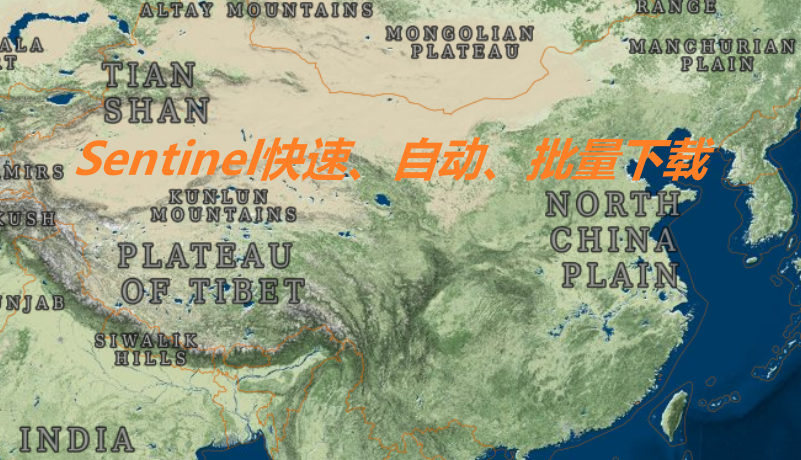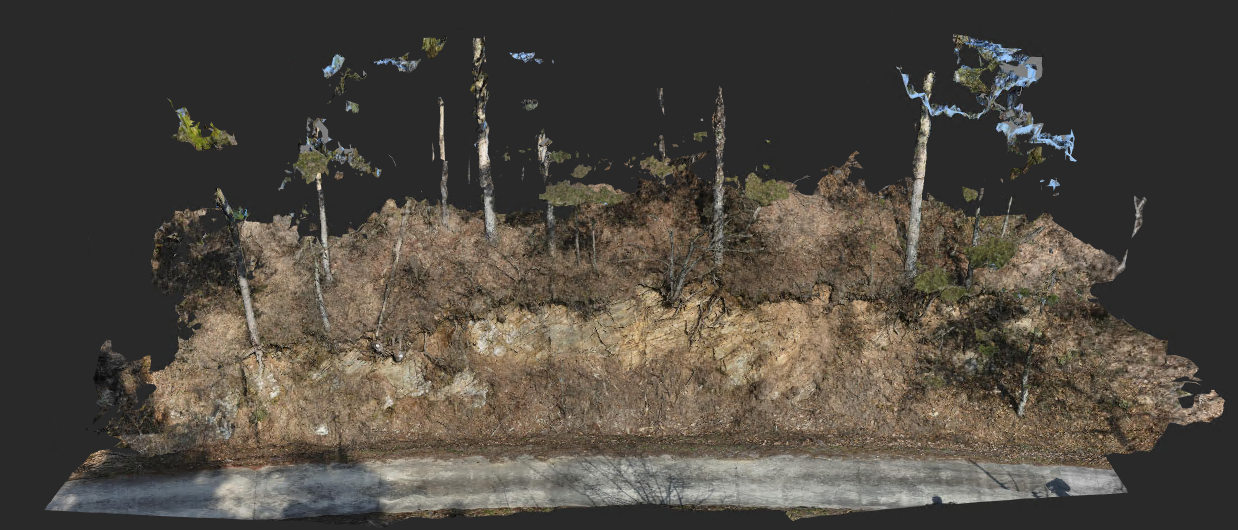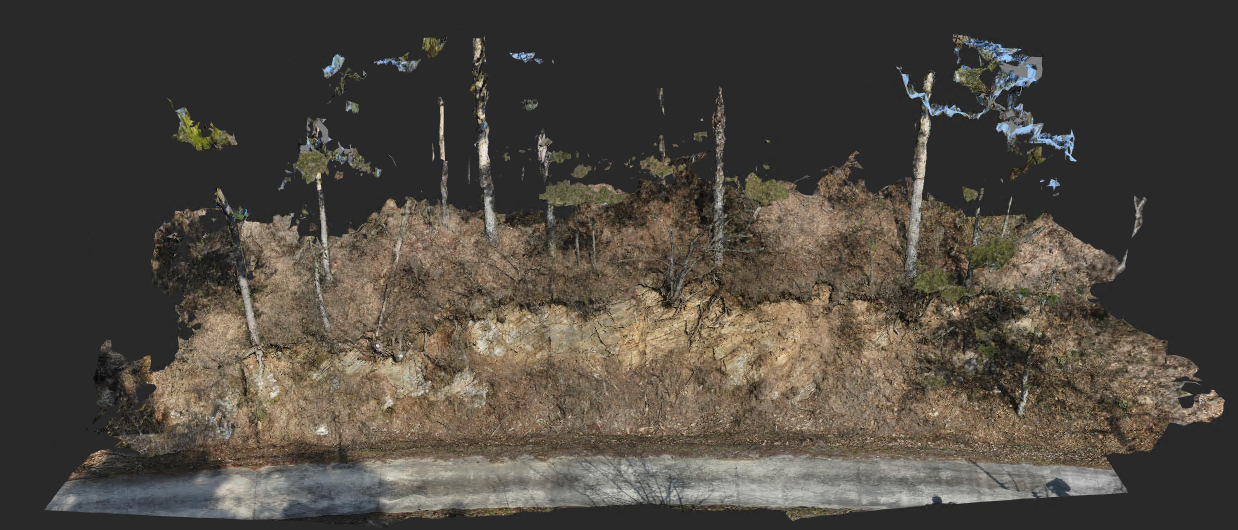1
2
3
4
5
6
7
8
9
10
11
12
13
14
15
16
17
18
19
20
21
22
23
24
25
26
27
28
29
30
31
32
33
34
35
36
37
38
39
40
41
42
43
44
45
46
47
48
49
50
51
52
53
54
55
56
57
58
59
60
61
62
63
64
65
66
67
68
69
70
71
72
73
74
75
76
77
78
79
80
81
82
83
84
85
86
87
88
89
90
91
92
93
94
95
96
97
98
99
100
101
102
103
104
105
106
107
108
109
110
111
112
113
114
115
116
117
118
119
120
121
122
123
124
125
126
127
128
129
130
131
132
133
134
135
136
137
138
139
140
141
142
|
'''
将相同分辨率的单波段影像进行融合
目录结构
/
---20220824/
---R10m/T50RLT_20220906T025541_B02_10m.tif、T50RMS_20220906T025541_B02_10m.tif
---R20m/
---R60m/
同一文件夹内,文件的前6个字符相同,进行波段组合
'''
import os
from osgeo import gdal
import numpy as np
def band_classify(band_names):
'''
按照区域进行分类
:param band_name:
:return:
'''
classified_strings = {}
for string in band_names:
key = string[:6]
if key in classified_strings:
classified_strings[key].append(string)
else:
classified_strings[key] = [string]
return classified_strings
def bandcombination(input_path,out_path):
for date in os.listdir(input_path):
print('日期',date)
r10m_dir = input_path + '/' + date + '/' + 'R10m'
r20m_dir = input_path + '/' + date + '/' + 'R20m'
r60m_dir = input_path + '/' + date + '/' + 'R60m'
r10m_bands = os.listdir(r10m_dir)
r20m_bands = os.listdir(r20m_dir)
r60m_bands = os.listdir(r60m_dir)
r10m_bands = [x for x in r10m_bands if os.path.splitext(x)[1] == '.tif']
r20m_bands = [x for x in r20m_bands if os.path.splitext(x)[1] == '.tif']
r60m_bands = [x for x in r60m_bands if os.path.splitext(x)[1] == '.tif']
r10m_bands = band_classify(r10m_bands)
r20m_bands = band_classify(r20m_bands)
r60m_bands = band_classify(r60m_bands)
os.makedirs(out_path + '/' + date + '/R10m')
os.makedirs(out_path + '/' + date + '/R20m')
os.makedirs(out_path + '/' + date + '/R60m')
for key,bands in r10m_bands.items():
print('10m---区域代码',key)
print('10m---组合波段',bands)
out_bandpath = out_path+'/'+date+'/R10m/'+key+'.tif'
ds = gdal.Open(r10m_dir+'/'+bands[0])
ds_width = ds.RasterXSize
ds_height = ds.RasterYSize
ds_geo = ds.GetGeoTransform()
ds_prj = ds.GetProjection()
driver = gdal.GetDriverByName('GTiff')
ds_result = driver.Create(out_bandpath, ds_width, ds_height, bands=len(bands), eType=gdal.GDT_UInt16)
ds_result.SetGeoTransform(ds_geo)
ds_result.SetProjection(ds_prj)
del ds
i = 1
for band in bands:
band_img = gdal.Open(r10m_dir+'/'+band)
band_data = band_img.GetRasterBand(1).ReadAsArray(0, 0, ds_width, ds_height)
ds_result.GetRasterBand(i).WriteArray(band_data)
i = i+1
del ds_result
for key,bands in r20m_bands.items():
print('20m---区域代码',key)
print('20m---组合波段',bands)
out_bandpath = out_path+'/'+date+'/R20m/'+key+'.tif'
ds = gdal.Open(r20m_dir+'/'+bands[0])
ds_width = ds.RasterXSize
ds_height = ds.RasterYSize
ds_geo = ds.GetGeoTransform()
ds_prj = ds.GetProjection()
driver = gdal.GetDriverByName('GTiff')
ds_result = driver.Create(out_bandpath, ds_width, ds_height, bands=len(bands), eType=gdal.GDT_UInt16)
ds_result.SetGeoTransform(ds_geo)
ds_result.SetProjection(ds_prj)
del ds
i = 1
for band in bands:
band_img = gdal.Open(r20m_dir+'/'+band)
band_data = band_img.GetRasterBand(1).ReadAsArray(0, 0, ds_width, ds_height)
ds_result.GetRasterBand(i).WriteArray(band_data)
i = i+1
del ds_result
for key,bands in r60m_bands.items():
print('60m---区域代码',key)
print('60m---组合波段',bands)
out_bandpath = out_path+'/'+date+'/R60m/'+key+'.tif'
ds = gdal.Open(r60m_dir+'/'+bands[0])
ds_width = ds.RasterXSize
ds_height = ds.RasterYSize
ds_geo = ds.GetGeoTransform()
ds_prj = ds.GetProjection()
driver = gdal.GetDriverByName('GTiff')
ds_result = driver.Create(out_bandpath, ds_width, ds_height, bands=len(bands), eType=gdal.GDT_UInt16)
ds_result.SetGeoTransform(ds_geo)
ds_result.SetProjection(ds_prj)
del ds
i = 1
for band in bands:
band_img = gdal.Open(r60m_dir+'/'+band)
band_data = band_img.GetRasterBand(1).ReadAsArray(0, 0, ds_width, ds_height)
ds_result.GetRasterBand(i).WriteArray(band_data)
i = i+1
del ds_result
if __name__ == '__main__':
input_path = 'F:/PoyangLake/poyanghu_data/test/tif'
out_path = 'F:/PoyangLake/poyanghu_data/test/bandcombination'
bandcombination(input_path, out_path)
|